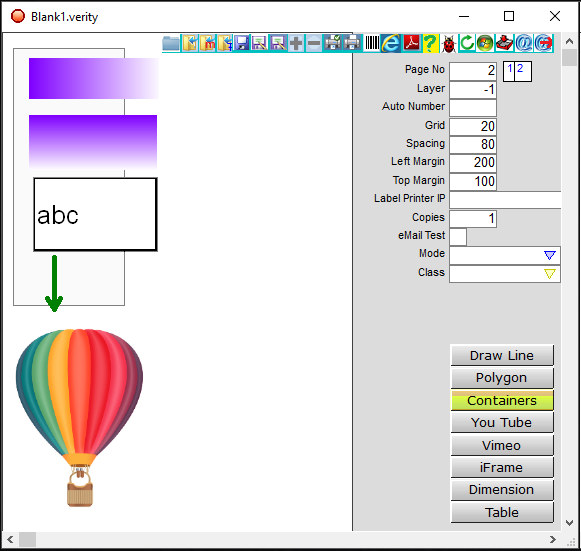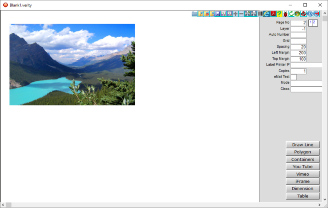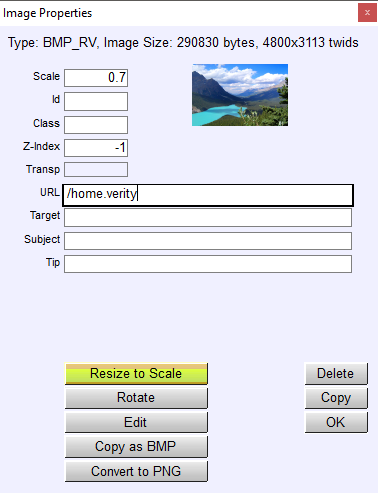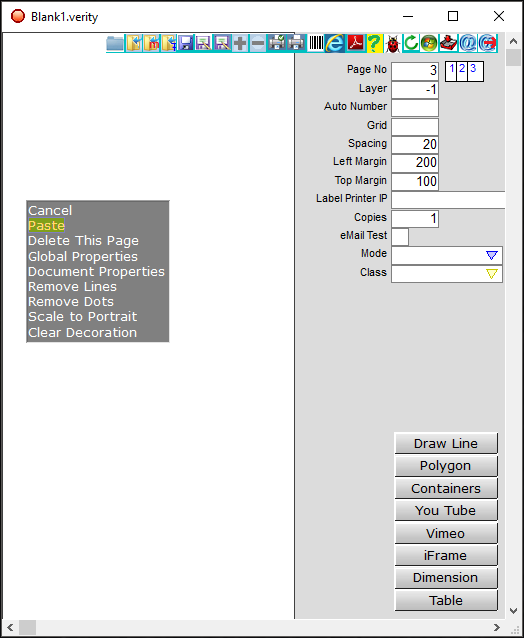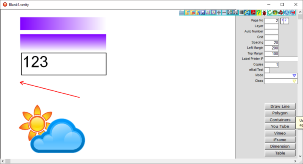
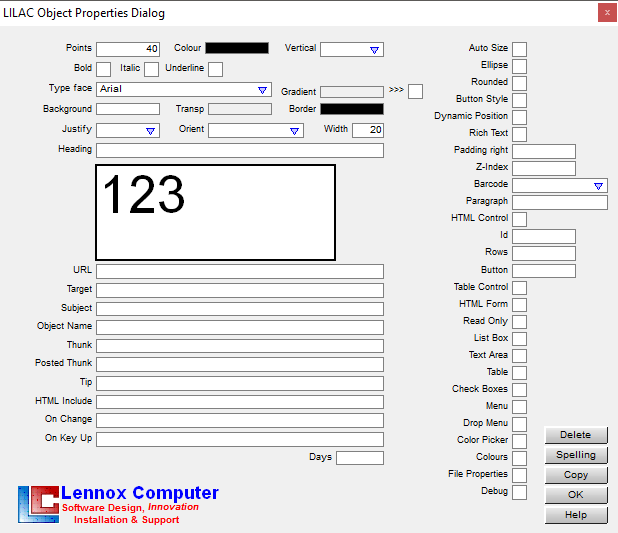
Verity ~ Tools & Editing
1. Object Properties Dialogue
To invoke the Object Properties Dialog,
right mouse click on a:
- text box, ie 123 in this example.
right mouse click on a:
- text box, ie 123 in this example.
HTML Include
Verity Document
Lennox Computer - 07 3267 7880
info@lennox.com.au
Brisbane, QLD, Australia.
info@lennox.com.au
Brisbane, QLD, Australia.